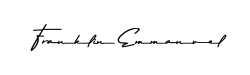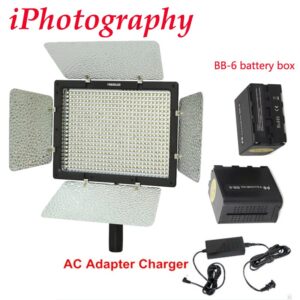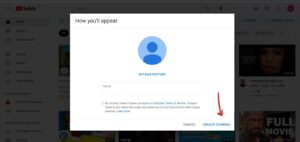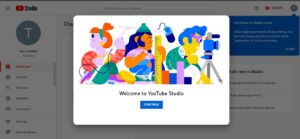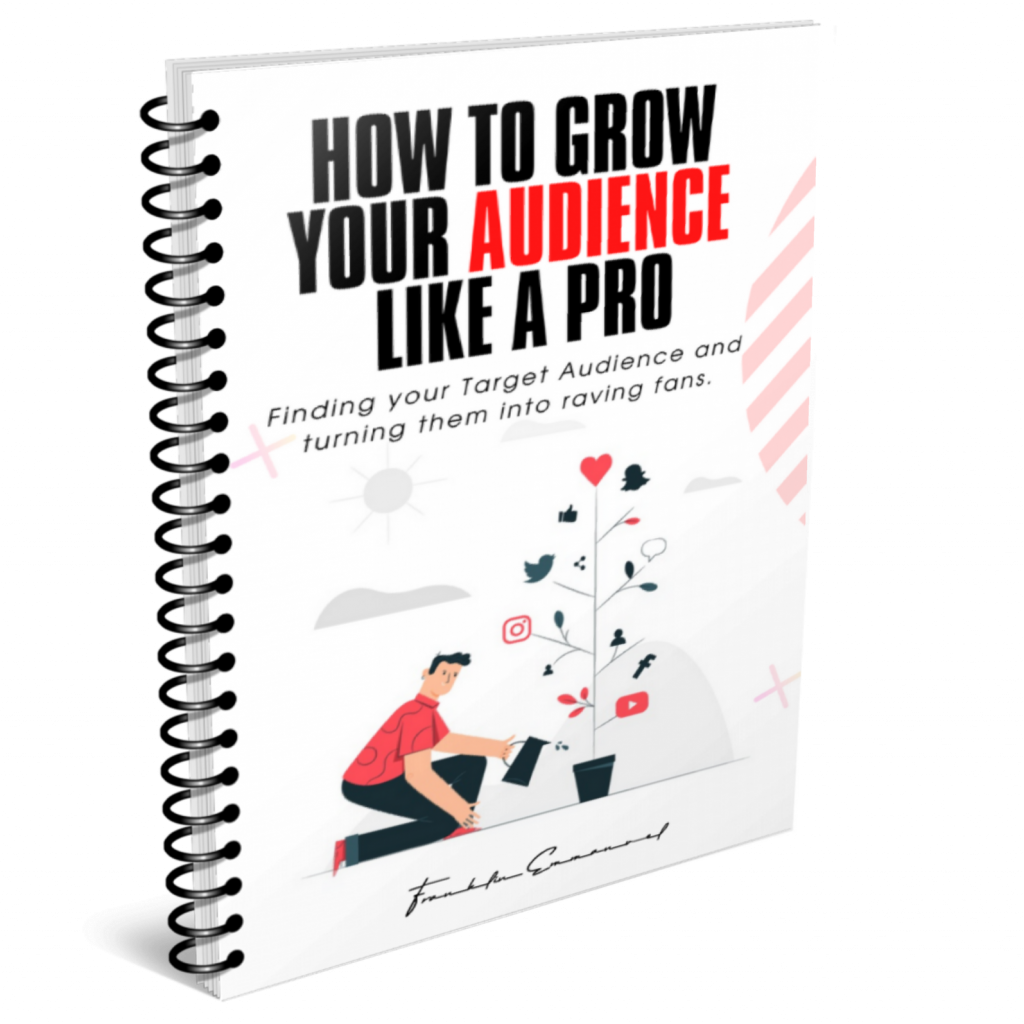A lot of people have reached out to me on how I run my YouTube channel and how they can start a YouTube channel.
I realize a lot of people need to learn how to start a YouTube channel, so I decided to write this article for anyone willing to start a YouTube channel with a very little amount of money.
I am sharing this information to help you when starting a YouTube channel and to get super results.
YouTube is a very known platform owned by Google. The possibilities with YouTube are so much that I can’t count.
As a YouTuber, over the years I have gotten so many opportunities because I have a channel.
Trust me, as an online business owner or online entrepreneur, you can start a YouTube channel in Nigeria with as little as N50,000
How To Start A YouTube Channel For Beginners – Tools You Need
Starting a YouTube channel is not a huge task as people make it seem. Let’s talk about some tools you can use to get started without trying to acquire expensive gadgets.
1, Smartphone
A smartphone with a good camera is enough to start a YouTube channel. You don’t need to wait until you can afford an expensive gadget.
You can set up your phone in landscape mode and shoot your videos.
If you go on YouTube, you will see many people who are doing well on youtube with just their phone.
I know of someone who uses just his phone and has more subscribers than I do.
It’s not really a camera thing. It’s just you having a smartphone that can give you very good picture quality.
You can save some money using your smartphone or buying a camera.
Although, if you have a bigger budget and you want to get a camera, you can go for Canon M50 or the one I use now Canon 200D
These two cameras are entry-level cameras you can get started with and get a clear picture quality.
2, Phone Stand
Using your phone you wouldn’t want to get a shaky video. You need something to keep your phone stable.
A phone stand will help you with stability when using your phone to shoot YouTube videos
What you need to do is to fix your phone and clip it to your table.
This particular phone stand actually serves two purposes: it helps you to hold your phone and provides lightning.
This is about 8,000 naira
3, Microphone
Sound is one of the most important things in YouTube videos.
If people can’t see you they should hear you clearly they should hear the information you share on your YouTube videos.
For this, you can start with the Boya Lav mic. This will give you a pretty good sound. You can get this for N10,000 in the Nigerian market.
Click here to get it from JUMIA delivered straight to your house.
It has a switch where you can switch from a smartphone to a camera depending on whatever you are using.
It works both ways. You can connect it to your camera or a smartphone.
I used this mic when I started out before moving to the one I use now.
4, Lightning
Ambient is important because it helps with the video quality so you don’t look so dark.
Sometimes, your phone might not be the only thing collecting light.
You can use natural light but if you want to shoot at night you will need ambient. Also natural light may not be so stable it can go bright and dull from time to time.
For me, I prefer to block out natural light and use artificial light because I can control how stable it will be.
You can get this for N20,000 from JUMIA here.
This is a cool LED light U6000 Yongnuo.
You can plug it into electricity and also use the batteries.
It comes with a tripod giving you the freedom to choose the angle that fits most for your video.
These are tools you can get started with.
Aside from these tools, there are two other tools you will need.
The first is the editing tool. When you shoot a video you will make a lot of mistakes that you can actually edit.
Since you are using your phone you can use simple apps like Inshot
Inshot is a simple app on your phone that you can download from the Google play store or the iOS store.
It has a free plan which will place a watermark on your video that you can remove by watching an ad.
Inshot also helps edit and render your video in 1080P which is a cool quality for YouTube video.
Secondly, you will also need another tool for some design. This tool is Canva.
You can use Canva to design your thumbnail and images within your video. Canva has a mobile app you can download and start using.
See 5 ways you can make money with Canva here
All of these tools will not cost up to N50,000 to start your channel.
How to access YouTube studio from your phone
The world is currently shifting and mobile phones are becoming so powerful.
You don’t need a laptop before you can upload your video on YouTube.
You can access YouTube studio from your phone.
Firstly, you should get your content ready. When starting a YouTube channel you should think of what kind of content you want to create.
There are several categories out there and you just have to pick the one that suits you.
Once you are sure of your content, the next step is shooting the video.
After shooting, you can use the app earlier mentioned (Inshot and Canva) to edit, render, and design a thumbnail for your video.
Next, upload to your YouTube channel. To upload your video, go to YouTube studio.
This is where you can access your channel backend and channel settings
Login to your Gmail if you are not logged in.
Create a YouTube channel
Enter the channel name and hit “create channel”.
Once you do, your YouTube channel will be created.
You can walk around your channel backend to familiarise yourself with all the buttons
Now to upload your video, click the upload button and choose the video to upload.
Edit the title of the video
Add description. Here you can add links to your blog or products
Select your thumbnail. Although YouTube shows aspects of your video where you can pick a thumbnail from but you can use your already designed thumbnail.
You add your video to a playlist.
Scrolling down you have to choose if your content is for kids or not.
You will notice the “show more” button. Here you can optimize your video by adding tags that are related to the video.
The time it will take for your video to upload depends on your file size and the network in your area.
While the video is uploading, you can get your video link by scrolling the page. This is the link you will share with people.
Once the video is uploaded, it will start to check for copyright and other stuff that shouldn’t be on your video. After checking, it processes the HD version of the video.
Click “next” on the right lower side to add video elements like the end screen and card.
End-screen is what people will see at the end of a video which can link them to another video to watch.
The cards are video links that you see in between videos.
Once you set up all of those, click or “next” then choose the option for the visibility of the video.
You can either save or publish.
You can save as private where only you and people you choose can watch the video
You can save it as an unlisted video where only those who have the link can watch or publish it to the public for everyone. Basically, you will be publishing to the public.
You can also schedule your video so YouTube can publish the video when you are not available.
Finally, click Save. Hurray! Your video is on YouTube
Copy your link and share it with friends and family.
This is quite simple and this is all you need to publish a YouTube video and run a channel from your phone.