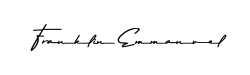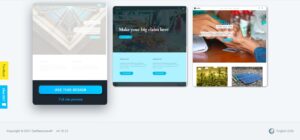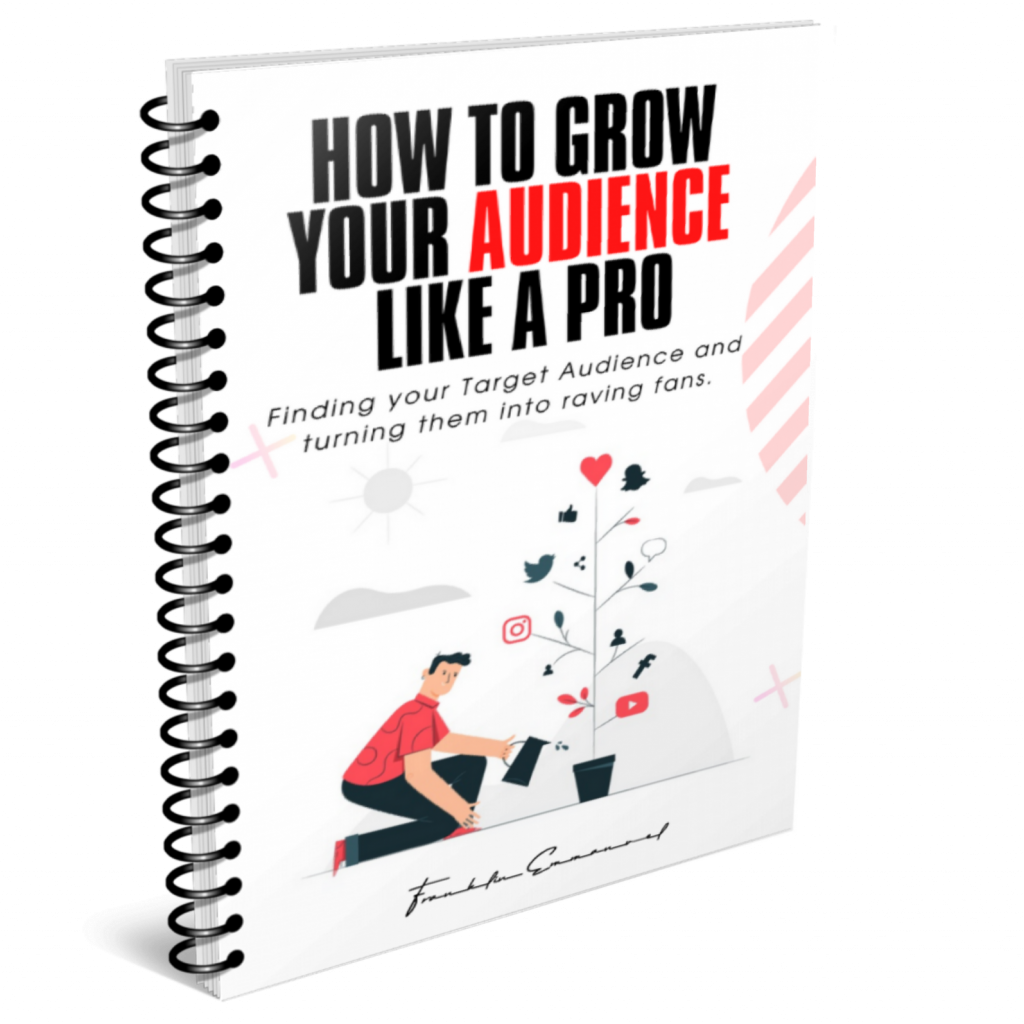Do you need a website but do not have the resources yet to buy a domain and hosting?
There is an easy and swift way to create a free website for your business so that you can start using it for online marketing.
As an online marketer or a business owner, who can’t afford the bills yet, one of what you will be searching for is how to create a website for free and publish it. You must have asked yourself, “can I create a free website?”.Yes, you can.
Although, most of the free website builders do not give access to the various features you need to help you in online marketing.
Websites are truly the home of businesses where people get to see more of you or your business and the service or product that is available.
Just like you are reading here, this is a website blog that is sharing information.
This article will expose you to how you can create a free website for your business without restriction so that you can start making money for yourself.
How To Create A Free Website For Your Business
To get started with creating your free website, we will be using Getresponse
Getresponse is one of those tools I use for my marketing. It carries so much load for my marketing process. It is a tool that helps you to get leads, sales, and all.
I have written articles using Getresponse for email marketing automation, creating landing pages, but recently they just released a new feature that allows you to build your website for free forever. Isn’t this awesome?
How to build a landing page with Elementor >>> Read here
5 best email automation tool for your marketing >>> Read here
Click here to get started with Getresponse.
You can see all the features of Getresponse here; email marketing, conversion funnel, signup form, web push notification, live chats, landing page, and many more.
All of these features are in a single tool that will power everything you need in your business.
To get access to building a website forever for free click Here.
The free website builder is a new feature on Getresponse that you can create.
Click on “website builder”
Click on “build your page using AI”.
Answer the questions about the type of website on the page that loads up.
Click on, “next step”
Now you have recommendations of things that a marketing website needs.
A marketing website will need a contact form, list, sign-up form, and video.
You can add more options to the recommendation, add colors you want for your website.
Then click on “next step”
The AI will create a website for you. Once it is done, proceed to choose from the sample of the website it will display.
Now pick your design from the several designs the AI generates. Click “use this design”.
If you haven’t created your account, you will have to create one.
Creating an account is free
You also have access to different templates to choose from.
These templates are mind-blowing!
Click on “use template” to choose a template.
You can add elements and design the website and do a lot with the website to suit how you want it to be.
Connect your domain
You are to connect your domain to get a URL to the website. There are two things you could do here:
You can connect a random domain generated by Getresponse or use a custom domain.
When done, it will take you to your homepage.
This is one way you can create a free website for your business using Getresponse
How To Create A Free Website For Your Business