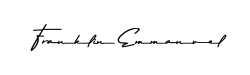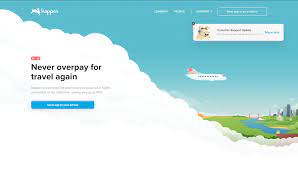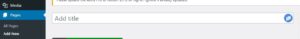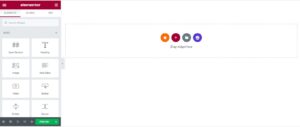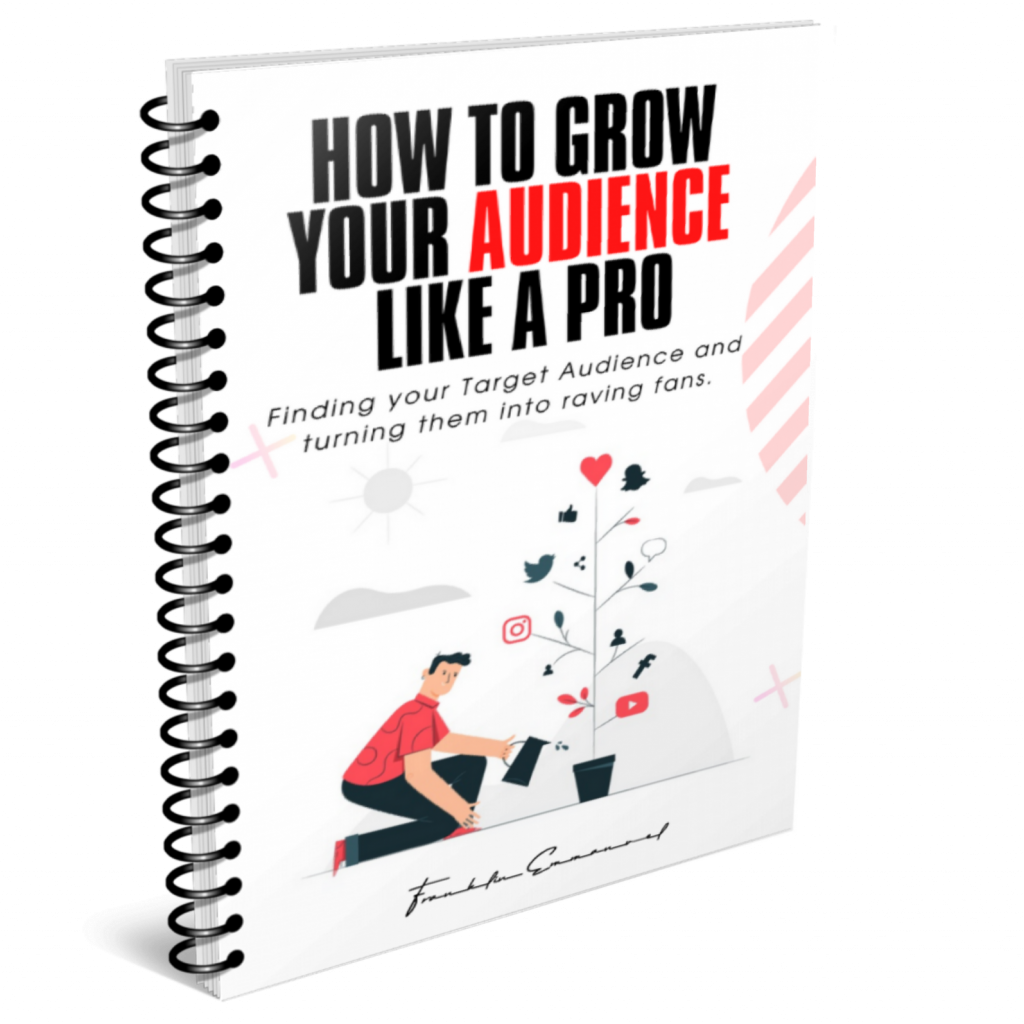Have you used Elementor to build your landing page? If not, you are missing out on a great opportunity. Elementor is a highly versatile tool that helps you build landing pages, sales pages, or even your personal portfolio page. This blog will show how to build a landing page with Elementor.
In this tutorial, we will be building a landing page with Elementor on WordPress.
Simple Way To Building A Landing Page With Elementor On WordPress
First, let’s talk about some keywords…
What is WordPress?
WordPress is a content management system for a lot of people who are not designers and have zero coding ability or skill to build their websites and create stunning designs on the web.
We will use the landing page builder Elementor to create a landing page on WordPress
What is a landing page?
A landing page is a focus page or a stand-alone page that is used for a certain action on the web. For instance, if you want people to come over to your website to see something you are driving traffic at from Google, Facebook then you move them to a particular page.
This page is different from every other page on the website. Other pages might have a different call to action or information, unlike a landing page which only serves one purpose and has a single call to action.
The landing page includes only the information people need to see to help them take action.
This is exactly what a landing page looks like.
There are several landing page builders on the web and all of this has their styling and pattern.
For this article, we will be working with Elementor.
Aside Elementor, other landing page builders are
- Brizzy
- Wp bakery
- Thrive architect
- Seedprod and many more
Elementary simple to use and beginner friendly. It has two versions: the free version and the paid version.
Every other page builder also has a free version but I prefer Elementor because the paid version is cheap and effective.
There is a huge difference between the free and paid version of Elementor.
The paid version gives you access to more features and elements you can use for your design.
You can start with the cheaper plan which is $49/year.
Check out how to buy a cheap domain and hosting HERE
On my website, I have installed this plugin, so let’s start with the process.
I have Elementor and Elementor pro installed. Once you have both of them, you are ready to start designing as many landing pages as you can.
This gives you access to unlimited landing pages on your domain.
To start go to “Pages” then Add New Page
Once you add a new page, give the page a name and publish.
After clicking on publish, go on to edit with Elementor.
It opens this page with a default design that comes with the theme of the website
Remove the default design. This page is mainly a focus page and there should be no distractions.
Go to settings, click on page layout then Elementor canva to remove the default design.
Once you click on Elementor Canva, you will notice you now have a blank page.
Now add the element you need to the page and start designing.
Just like me, I drag and drop all elements I need into the page then design to give it more shape and bring it to life.
Before then you must have crafted your landing page copy. With that, it will be easy for you to understand your flow which will give you ease with every other process through the journey of designing your landing page.
Elements you will need are header, subtext, image, button, text, and form.
Once you’ve placed all of this on the page next you will design by choosing a color, font, font size, font color, and many more.
See this video for the full design guide